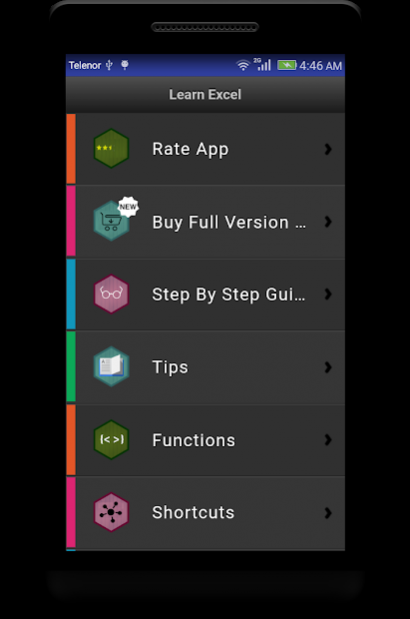Learn MS Excel Tutorial Free Course Tips Shortcuts2.0.0
Publisher Description
Learn MS Excel Tutorial free Course Tips Shortcuts application is all about MS Excel tips , MS Excel functions and covers all the Essentials of Excel Tutorial and is suitable for both beginners and those who are looking for reference content.
This Application includes covered important concept includes Excel Basics: Range, Excel Formula & Functions, Formatting, Data Validation, Keyboard shortcut, Protection, templates etc.
Tips
Now you can learn all the tricks, shortcuts and tips about Excel with a amazing activity.
Step by Step Guidance
A detail overview with example of every aspect of basic and advance lessons.
Functions
★ 380 + daily life excel function
This Free Excel learning app has all the Excel formula and functions explained with example for you to understand the usage of the Excel formula and function. Once gone through the free Excel tutorial app, you can takeExcel MCQ test to revise your MS Excel concept. This MS Excel course will help you Learn Excel at your convenience.
★Common Mathematical Operations
★ Manipulating Text with Formulas in microsoft excel 2007 or 2010
★ Working with Dates and Times
★ Performing Conditional Analysis with microsoft excel spreadsheet
★ Using Lookup Formulas, spreadsheet
★Common Business and Financial Formulas
Shortcuts
Keyboard shortcuts for excel.
*shortcut for Excel 2003 (Windows)
*shortcut for Excel 2007 (Windows)
*shortcut for Excel 2010 (Windows)
*shortcut for Excel 20011 (Mac)
Test Your Skill
★ A very intuitive quiz to test your skill in Excel.
About Learn MS Excel Tutorial Free Course Tips Shortcuts
The company that develops Learn MS Excel Tutorial Free Course Tips Shortcuts is techionics. The latest version released by its developer is 2.0.0.
To install Learn MS Excel Tutorial Free Course Tips Shortcuts on your Android device, just click the green Continue To App button above to start the installation process. The app is listed on our website since 2018-06-08 and was downloaded 35 times. We have already checked if the download link is safe, however for your own protection we recommend that you scan the downloaded app with your antivirus. Your antivirus may detect the Learn MS Excel Tutorial Free Course Tips Shortcuts as malware as malware if the download link to com.techionics.excel is broken.
How to install Learn MS Excel Tutorial Free Course Tips Shortcuts on your Android device:
- Click on the Continue To App button on our website. This will redirect you to Google Play.
- Once the Learn MS Excel Tutorial Free Course Tips Shortcuts is shown in the Google Play listing of your Android device, you can start its download and installation. Tap on the Install button located below the search bar and to the right of the app icon.
- A pop-up window with the permissions required by Learn MS Excel Tutorial Free Course Tips Shortcuts will be shown. Click on Accept to continue the process.
- Learn MS Excel Tutorial Free Course Tips Shortcuts will be downloaded onto your device, displaying a progress. Once the download completes, the installation will start and you'll get a notification after the installation is finished.
Program Details
System requirements
Download information
Pricing
Version History
version 2.0.0
posted on 2018-06-08
Ad issue fixed
More organized Date